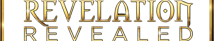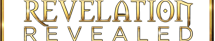Thank you for your purchase!
eBook Download Instructions:
Simply click the Download button below to open your PDF eBook. You will then be able to save it to your computer or mobile device. If needed, see below for more detailed instructions.Mobile Devices
(phones, tablets, etc.)
- Make sure you have a PDF viewing app on your device such as iBooks, Kindle, Dropbox, or Google Drive.
- Now open the PDF link from the button above. It will open in your web browser.
- You will briefly see a button at the top right of the screen: “Open in [name of app].”
- Tap the screen to make the button reappear, then tap the “Open in…” button.
- Select the app you'd like to use (such as iBooks), and then your PDF eBook will open in that app.
- If you picked either iBooks or Kindle, the eBook will automatically be saved to your phone.
- You can access your eBook again by opening that app and finding it the app's library.
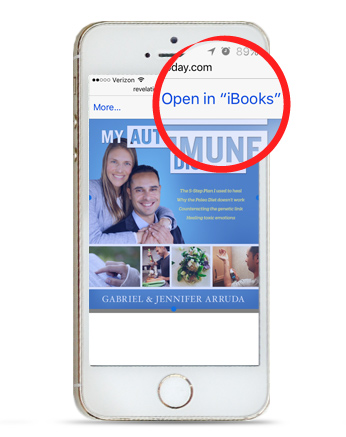
If you have any problems downloading or opening the pdf file, please contact support@revelationrevealedtoday.com
Computers
(desktops, laptops, etc.)
- After clicking the Download My eBook button above, your PDF eBook will open in your web browser.
- Click the Download button in the upper right of the screen and the file will be saved to your downloads folder on your computer.
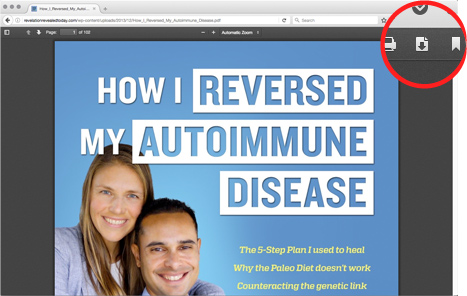
If you have any problems downloading or opening the pdf file, please contact support@revelationrevealedtoday.com